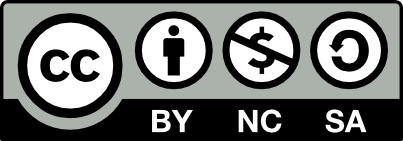‘a writing app built around semantic search’
Nomad Hypertext (macOS)
[bschlagel]
The guy behind this software, Nicholas Chen, calls it an “ideal tool for journaling, brainstorming, and ideation.” There’s plenty of writing apps out there which help to capture and organize ideas and I use a number of them, but there’s something different about this app that really appeals to me (and I’ll be using it regularly for brainstorming):
It lets you see connections between your ideas in real time as your write - click on the # symbol next to a paragraph, and similar ideas you've written about in the past will show in the sidebar. This helps you spot both recurring themes and unexpected links between seemingly different ideas.
There’s more! Nicholas also developed a static site generator that uses the same principle. His blog post, What is Nomad Hypertext explains the software further and also demonstrates the unique functionality - just click on a paragraph to see how it works.
I’m liking this idea… a lot!
I should warn you - though Nomad Hypertext works on the fly as you create and write new documents, if you plan to import a folder of notes (as I did), you need to allow a little time for indexing when you add them. As you create new documents thereafter, they’ll be indexed automatically.
Comments closed.